Your nonprofit’s website is the hub of your organization’s online presence. This is where you host important information about your mission and programming, promote your fundraisers, post involvement opportunities, collect donations, and more.
Clearly, your website is a critical tool for marketing your mission and connecting with your supporters, whether they’ve just heard of your organization and want to learn more or are regular visitors checking for updates on your work.
But is your website optimized so that users of all abilities can use it? In other words, is your website ADA compliant?
This is a critical question to reflect on because web accessibility isn’t just a nice bonus feature on a website that complements a beautiful logo or smooth navigation. In fact, it has increasingly become one of the most important elements of a showstopping nonprofit website.
In this guide, we’ll cover three frequently asked questions about nonprofit website compliance and accessibility:
- What are nonprofit ADA compliance and web accessibility?
- Why is full nonprofit web compliance and accessibility important?
- What are some quick ways you can optimize your website for accessibility?
Making your website available to all possible visitors allows you to expand your nonprofit’s reach, bolster your reputation, and ultimately pull in more support for your cause, so it’s more than worth the effort to learn about and implement! Let’s begin.
1. What are nonprofit ADA compliance and web accessibility?
Put simply, web accessibility is the idea that the internet should be usable by all people, no matter their location, device, or ability. This includes more than just user-friendliness and clear navigation. If the internet (and your website) is fully accessible, then people all over the online world with diverse abilities and devices should be able to engage with it.
If you want to ensure your own website is accessible, you must consider the needs of all types of visitors, as well as make sure that your site is built with nonprofit web compliance best practices in mind. Nonprofit web compliance ensures that organizations and their websites are aware of and comply with relevant laws—in this case, the Americans with Disabilities Act (ADA).
The ADA prohibits discrimination against individuals with disabilities and requires all public accommodations to be fully accessible. Physical offices and facilities of nonprofits that serve the public fall under this category, but legal cases have increasingly considered websites to be public accommodations, too. In fact, as explained in this recap from Venable, in 2019 the Ninth Circuit Court of Appeals stated that some websites (including nonprofits) may actually violate the ADA if they are not accessible to people who have visual, auditory, and other disabilities.
It’s imperative that your nonprofit and website keep the ADA in mind when designing or updating your website. If your nonprofit’s website is brought under scrutiny and is found to violate the ADA, you may even face large fines and legal action.
To ensure your own website is ADA compliant, look to the Web Content Accessibility Guidelines (WCAG), a set of usability standards developed by the World Wide Web Consortium. With three levels of compliance (A, AA, and AAA), your website needs to adhere at least to the AA level to be considered legally acceptable.
2. Why is full nonprofit web compliance and accessibility important?
Besides the fact that a fully compliant website could be legally required for your nonprofit in some circumstances, there is another key reason that accessibility matters. Without accessibility in mind, websites and other online apps can inadvertently exclude entire populations. Consider a nonprofit website that offers training videos for new volunteers but doesn’t offer any text elements alongside those videos. The videos aren’t fully accessible to people who are hearing impaired. To increase accessibility so that hearing-impaired visitors can get the information from those videos, the nonprofit would need to offer subtitles or a transcript of each video.
On top of making your nonprofit more inclusive, ensuring your website is accessible can provide numerous additional benefits to your nonprofit. Full web compliance:
- Makes your website usable on all devices. The best nonprofit websites ensure that anyone can easily engage with them, no matter what device they use. After all, how your content is displayed can chage a lot depending on screen size and light settings. And with 85% of Americans owning a smartphone and over half of all web traffic stemming from mobile users, your website should definitely be usable on mobile screens.
- Promotes a user-friendly experience. When your website is easy to use and engage with, people will associate it with a pleasant experience. They’ll keep coming back once they know that your website is effectively serving their needs.
- Minimizes loss of website visitors. Furthermore, if your website is hard to use and otherwise inaccessible, you’ll likely see a decrease in online engagement. Fewer people will refer to your website and your bounce rate will rise.
- Improves search engine ranking. A fully compliant and accessible website can also boost your nonprofit’s search engine optimization (SEO) because search engines will have an easier time reading an accessible site. This can in turn increase your search engine results page rankings and increase the number of visitors to your nonprofit’s website.
- Boosts engagement and fundraising success. The more people access and interact with your website, the stronger their relationship with your mission becomes, which makes it easier to conduct outreach for your fundraising campaigns.
Taking the time to make your website accessible to all truly benefits your nonprofit’s entire community and beyond. By creating a more inclusive online community, you’ll be able to expand your nonprofit’s audience and see more overall success!
3. What are some quick ways you can optimize your website for accessibility?
In order to determine if your own website is fully compliant and accessible, let’s review the WCAG’s core principles of accessible design:
- Perceivable information and intuitive user interface
- Operable UI (user interface) and navigation
- Understandable information and UI
- Robust content and reliable interpretation
Considering these WCAG core principles, your top priority should be improving user experience. Consider the following quick ways you can prioritize user experience to improve your nonprofit website’s accessibility:
- Make sure that all non-written content also comes with a text alternative. This applies to graphics, images, videos, and audio components of your website.
- Avoid using sensory characteristics to relay important nonprofit content. For instance, if a field on your donation form is required but only designated as such by the color of the text, usually red, that has the potential to be an accessibility issue for colorblind users. Make sure to also indicate any important content or instructions with text as well.
- Don’t use any graphics or videos with flashes and other bright lights. This can cause problems for those who are seizure-prone. If you really want to incorporate this type of content, make sure to include a clear warning.
- Ensure that all page titles are clear and entry fields include the necessary instructions. You want to make your nonprofit website as easy to use as possible for your supporters. They should know exactly how to find your online donation page and should be able to fill out the giving form with ease.
- Design an intuitive and easily navigable menu. This is a great place to organize all of your most popular landing pages so that users can quickly access the content they want.
- Incorporate key calls-to-action (CTA) throughout your website. Make it easy for supporters to access the page they want by adding a link or button CTAs directing to it. This is especially useful for your online donation form and event registration forms.
As you leverage these tips, rely on Google Lighthouse to give you an idea of how accessible your web pages are. Lighthouse will give your page an accessibility score out of 100 and then highlight opportunities for you to improve your page’s accessibility.
Having an accessible and ADA-compliant website should be a priority for every nonprofit. After all, as you use tools like your website to connect with more and more supporters, you’re laying the groundwork for long-term relationships and sustained support for your mission.
Use what you’ve learned from these FAQs to start improving your website’s accessibility today. You can also work with a nonprofit web design company to hone your website’s accessibility. According to Cornershop Creative, the right partner will understand your nonprofit’s needs, including accessibility and inclusivity, and empower you to make your website a useful resource for your entire community.