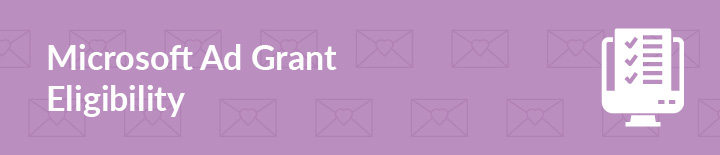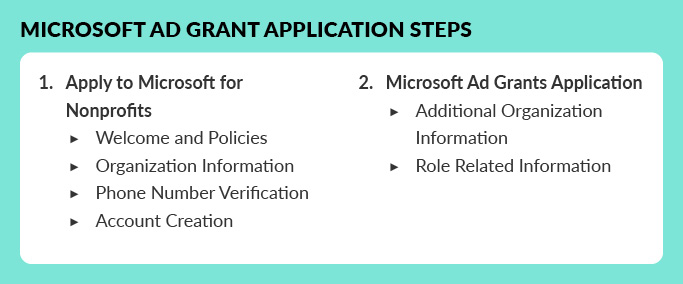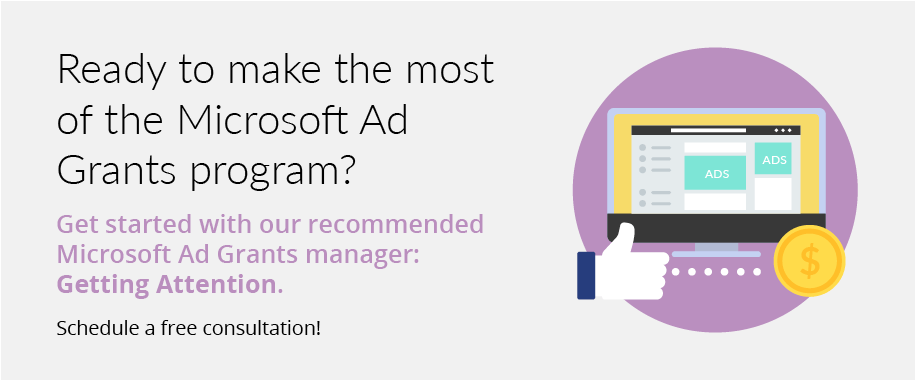What is the Microsoft Ad Grant? What Nonprofits Should Know
What is the Microsoft Ad Grant? What Nonprofits Should Know
When you go to a theater, you naturally pay attention to center stage. In fact, theaters are structured so that center stage can be viewed from almost every seat. The lead actors and actresses are rarely far from this specific location.
Believe it or not, the theater is not that different from the world of digital advertising. Occupying center stage in theater has a similar effect to appearing in the first slot of the search results page – your audience recognizes your unique presence.
The Microsoft Ad Grant places the advertising spotlight on your nonprofit, so your mission can shine. Through the program, you can promote your organization’s most important web content, effectively driving more donations, volunteer registrations, event attendance, and awareness for your mission. In turn, you’ll forge deeper supporter connections and put your organization on a path toward achieving its goals.
In this article, we will cover all things Microsoft Ad Grant related. For reference, here are the main points we’ll cover:
- Microsoft Ad Grants Overview
- Microsoft Ad Grant Eligibility
- Optimizing Your Ad Grant Campaigns
- Working With a Microsoft Ad Grants Agency
While the grant can do a lot of good for your cause, know that it takes a considerable amount of work to manage. At any point, you can ease the workload by outsourcing Microsoft Ad Grant management to a professional agency. We recommend partnering with Getting Attention for all of your grant management needs.
In the meantime, if you’re ready to harness the power of pay-per-click marketing, let’s dive in!
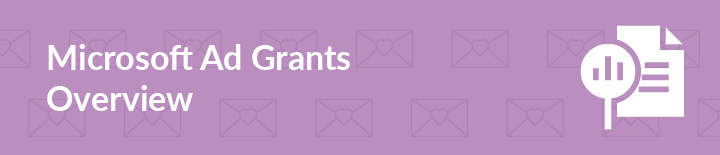
Microsoft Ad Grants Overview
Also known as the Ads for Social Impact program, the Microsoft Ad Grant is a $3,000 in-kind monthly grant that can be used to create ads that amplify your nonprofit’s web content. Ads can be placed across all Microsoft-owned and operated websites including Bing, Yahoo, AOL, Outlook.com, MSN, and Microsoft Edge.
Similar to the Google Ad Grant, participants bid on mission-centric keywords and craft ads with compelling ad copy and a landing page. Their ads then have the chance to appear at the top of search engine results for their selected keywords.
The Microsoft Ad Grant became available for qualifying organizations in June 2022. Similar to a coupon, the grant program applies the monthly $3,000 to your existing Microsoft Ads account. Think of it as free advertising cash!
Microsoft Ad Grant Eligibility
Eligible organizations include nonprofits, public libraries, public museums, and some religious organizations. Universities, healthcare, political, and professional organizations are considered ineligible.
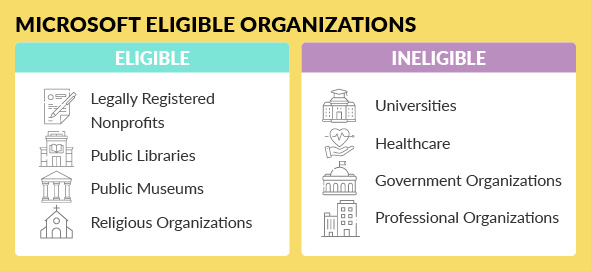
If you are a fully registered nonprofit organization, you have already satisfied one of the few eligibility requirements. Microsoft has a few other qualifications that you must meet before applying.
To register for the Microsoft Ad Grant, you must:
- Hold 501(c)(3) status, which means you are fully registered as a nonprofit organization and the IRS recognizes you as an official charitable organization and exempts you from tax obligations.
- Adhere to Microsoft’s anti-discrimination policy.
- Have a mission that benefits the broader community. This includes but is not limited to providing relief to the poor, improving social welfare, or advocating for human rights.
- Only assign grants to eligible staff. This includes paid nonprofit employees and unpaid executive leaders.
- Only use grants for your nonprofit. You are not permitted to share your grant with affiliate or sister organizations.
After you have checked off all of the eligibility criteria, you are ready to apply!
Steps to apply
If you’re familiar with the Google Ad Grants application process, Microsoft’s process shouldn’t come as much of a surprise. Lucky for you, the application process is painless. It only contains two significant steps: prequalification steps via Microsoft for Nonprofits and the application for Microsoft Grants. Let’s explore these steps a little further.
Step 1: Apply for Microsoft for Nonprofits.
You will first need to apply for Microsoft for Nonprofits. Visit the Microsoft for Nonprofits application where you’ll complete these four steps:
- Welcome and Policies
- Organization Information
- Verifying Phone Number
- Account Creation
These steps should take around 10 minutes to complete. Microsoft should get back to you about your acceptance into the Microsoft for Nonprofits program within 24 hours after your submission.
Step 2: Complete the Microsoft Ad Grants Application.
After Microsoft approves your application, you can now apply for the Microsoft Ad Grant itself.
This step includes providing additional organization information and information related to your position at your nonprofit. Microsoft requires that only current users within your nonprofit apply. The grant application should take even less time than Step 1 to fill out. Confirmation of your Ad Grant status should appear within 10 business days.
Optimizing Your Microsoft Ad Grant Campaigns
If leveraged effectively, the Microsoft Ad Grant can give your nonprofit center stage on the search engine results page. Once you occupy this coveted position, there are some best practices to help you maintain your lead role.
From keywords to landing page optimization, there’s a lot you can do to make your nonprofit stand out through the program. Let’s explore our recommended tips further!
Choose the right keywords.
To properly optimize your website for your Microsoft Ads, it’s important to have an understanding of search engine optimization (SEO) basics. SEO refers to tactics that help your nonprofit rank highly on search engines such as Yahoo, MSN, and Google. It’s the behind-the-scenes work necessary to increase your nonprofit’s visibility online.
Driving more traffic to your site is the end goal of every SEO strategy. One of the best ways to strengthen your SEO strategy is by targeting the right keywords for your organization. Competition for keyword targeting can be stiff, so it’s important to tailor your keywords to your specific content and audience.
High-authority websites have dominance over certain keywords. For example, including the keyword, “Twitter” for a social media fundraising campaign is not specific enough to your content and audience. Instead, including specifics like location can help you refine your keyword selection.
For instance, let’s say you work at a environmental nonprofit that wants to drive more traffic to your fundraising campaign to fight climate change. In this case, you might target terms like:
- Donate to prevent climate change
- Give to stop global warming
- How to stop climate change
Then, you’d link to your specific campaign page, urging people to give. Choosing specific keywords for your mission and campaigns will help you put your content directly in front of individuals most likely to get involved.
Select compelling imagery.
With the right keywords in place, it’s time to make your landing pages stand out with some dazzling images. Often, images communicate messages that words cannot fully convey. Logos, infographics, and edited organization photos should all consistently align with your brand’s message.
Picking the perfect visual can be tricky. Here are some pointers to reference when selecting images:
-
- Loads quickly. Lag time matters. If an image takes too long to load, the likelihood of user page abandonment drastically increases. The best way to avoid this pitfall is to resize and compress all images on your site. By doing this, users stay on your site instead of exploring other comparable options.
- High quality. When resizing and compressing images, sometimes image quality is sacrificed. Review your images to avoid overly-pixelated or blurry visuals. If you design graphics for your site, it’s best to avoid fine lines and other indistinguishable elements.
- Informative. Is your image telling the right story? Select infographics that are up-to-date with your nonprofit’s goals and mission. Be sure your photos accurately reflect your organization’s values. If an infographic becomes overly complicated, look for ways to delete any unnecessary icons or text.
- Emotionally-charged. Photographs are digital snapshots of your mission in action. When you use a photo to highlight the passion you feel for your community, it strengthens your mission’s authenticity.
- Well-placed. A beautiful photo placed on the wrong page is a missed opportunity. Well-placed images aid in explaining the related written information on your web page. Be sure that your images and text are playing nice with one another. For example, a registration or information page about your volunteer program is the perfect place to feature images of your volunteers hard at work.
As you start choosing and redesigning your graphics, make sure they embody these common qualities. Whenever a user clicks one of your Microsoft Ads, your website will catch their eye, communicate professionality, and ultimately reel them into your content.
Types of Images
There are several types of images you can use to spice up your site. It can be tempting to find one image type and stick with it. However, having image variety provides a full picture of your nonprofit.
Here are some common image types to consider when reworking your site for Microsoft Ad Grants:
- Infographics. Infographics are a great option to streamline educational information. Maybe you have an engaging concept for a fundraising campaign. Using an infographic to describe your fundraising goals, progress, and how to enter is a great way to educate your users.
- Photographs of those you serve. Putting a face to your cause helps users identify who they are benefitting when they give to your nonprofit. Because humans are relational creatures emotional photographs function as a visual connection between your users and your mission.
- Photographs of your staff. Your employees, volunteers, and leadership act as unofficial nonprofit brand representatives. Their smiling faces also tell a story about your mission’s impact. Helping others can be contagious, and an engaging photograph of your staff motivates users to join your cause.
- Your logo. As the king of visual cues, your logo is crucial to your online identity. All reputable nonprofits have distinct, unique logos as a part of their branding. Make sure you keep your nonprofit’s logo design minimalistic to maintain quick recognition, and aim to create a design that communicates trustworthiness. Then, feature it prominently on the web content you promote through Microsoft Ad Grants, such as in your navigation bar.
Now that you have your visuals in place, let’s examine why you should optimize your landing pages.
Ensure your landing page is informative
As a general guideline, you want your users to find their desired search information as quickly as possible. Using Microsoft Ads to lead users to your homepage is inefficient and unproductive. It’s better to direct them to a specific landing page that includes just one or two calls to action.
For instance, maybe your landing page is dedicated to providing volunteer information. To maintain user interest, it’s essential that this landing page is neatly arranged and full of relevant content. Volunteer testimonials, high-quality photos of volunteers, and a call-to-action link like “volunteer today” would be great additions.
As you evaluate your landing pages, ask yourself these key questions:
- Is my landing page well-structured for a positive user experience? (Does it load quickly? Do all of my links work?)
- Is the content on my landing page relevant?
- Do I use eye-catching and informative imagery?
- Is there at least one call to action on my landing page?
If you answer yes to these questions, you are good to go! If not, you should re-evaluate your landing pages before promoting it with the Microsoft Ad Grant. For more advice on advertising campaign optimization, check out Getting Attention.
Working With a Microsoft Ad Grants Agency
Perfecting an actionable SEO strategy and cleaning up your website can feel like hefty tasks. Don’t sweat if your team is not full of tech-savvy individuals. Managing your digital presence is time-consuming, so maybe a more efficient use of your time would be found working with an external partner.
Professionals trained in Microsoft Ad Grant management exist to help you take full advantage of your advertising budget. If you are considering working with an agency to increase capacity, let’s answer some questions you might have.
What are the advantages of working with an agency?
Working with a professional Microsoft Ad Grants manager empowers your team to take full advantage of the program. By partnering with an agency, you can expect:
-
- Expert advice. When working with an agency, you take the guesswork out of SEO strategy. Agency experts know which strategies deliver the best results, so you don’t have to waste your time experimenting.
- Full-time monitoring. Agencies can help you set reachable goals and track your progress. Having eyes on your online marketing status means that an agency can make quick and meaningful adjustments when needed.
- More time to focus on your cause. Running a nonprofit means you have a lot of different aspects to manage. Hiring an agency can take one more item off of your to-do list. That way, when more traffic appears on your site, you’ll be ready for it.
Depending on the exact agency you partner with, the benefits might run deeper than this. These are just some of the most common ones you may encounter.
What should I be looking for in an agency?
Each nonprofit’s needs will vary when it comes to managing the Microsoft Ad Grant. Depending on how much of the account maintenance you want to outsource, look for these core services:
- Ad campaign formulation and maintenance. Juggling several campaigns at one time can be demanding work. Look for an agency that can create new online content while actively monitoring your campaign performance.
- Website optimization. Search for a Microsoft Ad Grant agency that knows website optimization ins and outs. From website design to SEO, the right agency will be able to make meaningful improvements and create new pages where needed.
- Account hygiene. Outdated and unnecessary data can clutter your site and hinder your load times. A detail-oriented agency will help you sort out any account management issues, monitor performance, and adjust your ads to generate the best results.
- Grant reactivation. Sometimes unexpected things happen and you lose your grant status. That’s okay. Agencies are there to help you get back on your feet.
- Keyword research. Keyword research can be tricky business. Look for an agency that specializes in keyword research so you can take full advantage of the Microsoft Ad Grant’s benefits.
As our recommended agency, the experts at Getting Attention are trained in Microsoft Ad Grant management. This means they are pros at creating impactful online strategies and know what it takes to stand out on search engines. With extensive nonprofit experience, they know how to initiate and maintain a valuable search engine marketing plan.
Conclusion and Additional Resources
When used productively, the Microsoft Ad Grant gives your nonprofit center stage in digital marketing. A well-branded online identity, refined keyword selection, and efficient landing pages should be top of mind during your ad grant journey.
Searching for more digital marketing tips? Here are some of our recommended resources for grant management, logo creation, and employer appends:
- How Google Ad Grants Can Help Your Fundraising. Want some more information on Google Ad Grants? This guide is for you.
- Microsoft Ad Grants: The Complete Guide for Nonprofits. Interested in exploring an in-depth look at Microsoft Ad Grants? Here is a complete guide.
- Nonprofit Marketing Ideas: Promote Your Cause Effectively. Looking to jumpstart your nonprofit’s marketing efforts? Here are our top tips.